游客您好,欢迎来到黑客世界论坛!您可以在这里进行注册。
赤队小组-代号1949(原CHT攻防小组)在这个瞬息万变的网络时代,我们保持初心,创造最好的社区来共同交流网络技术。您可以在论坛获取黑客攻防技巧与知识,您也可以加入我们的Telegram交流群 共同实时探讨交流。论坛禁止各种广告,请注册用户查看我们的使用与隐私策略,谢谢您的配合。小组成员可以获取论坛隐藏内容!
TheHackerWorld官方
Real Player v.20.0.8.310 G2 Control - 'DoGoToURL()' Remote Code Execution (RCE)
精选回复
最近浏览 0
- 没有会员查看此页面。




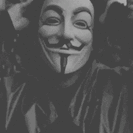
创建帐户或登录后发表意见